Updates are one of the ways developers add more fun features to games and resolve frustrating errors, glitches, and bugs. So when a game like UNDECEMBER cannot update itself, that is a problem that needs to be fixed as soon as possible. Don’t worry, we have proven ways to resolve this. In this article, we will walk you through how to fix the UNDECEMBER not updating on PC & Mobile issue.
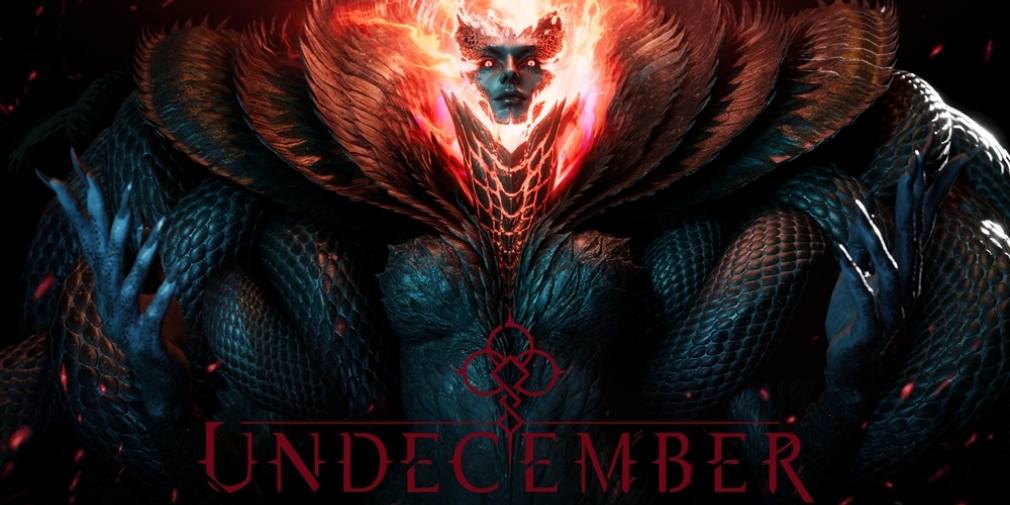
Let’s have a brief rundown of the game before we get to that. UNDECEMBER is a hack-and-slash action RPG developed and published by Needs Games and LINE Games respectively. Launched in October 2022, the game is presently available for Android, iOS, and PC. Let’s look at solutions to the game not updating.
UNDECEMBER Not Updating On PC & Mobile: How to Fix It
UNDECEMBER is currently available for PC, Android, and iOS, so we will go through the steps required for each. Here we go.
Step 1) Check Internet Status
This step applies to all platforms the game is available for. Ensure your internet connection is stable. We recommend you try carrying out another task with the same device the game is installed in, so as to rule out the chances the issue is from your network connection. If the issue persists even after having a good internet connection, try the next step depending on your device.
Step 2) Scan game files via FLOOR PC Client
This step is for gamers playing the PC version of UNDECEMBER. Here is how to go about it.
1) First, open the Floor PC Client and click the Scan and Repair icon. You can find it on the lower-left corner after launching PC Client.
2) Wait for the scan and repair process to complete, and then try updating the game again. A similar process can be carried out if you have the game installed via Steam.
3) If the issue is still unresolved, we recommend you delete and reinstall the game.
Step 3) Run Update through Play Store or App Store
This is exclusive to Android and iOS users. Here is how to go about it.
1) Start by launching Play Store if you are using Android or App Store for iOS users.
2) Tap the search bar and type in UNDECEMBER, then check if the update option is displayed on the search result screen.
3) You can tap the game title displayed to go to the game’s details page if the update option is not displayed.
4) Now, drag your screen from top to bottom to refresh the page, and then click on the update option which must be displayed by now.
If the update does not work, uninstall the game from there and install it again.
That should help fix the issue of UNDECEMBER not updating on PC & mobile. Keep in touch with Vabsaga for more gaming updates, and kindly share this article with friends.
