Cross-platform multiplayer is possible in Call of Duty Vanguard. The Call of Duty series has gone a long way since its early days of exclusively same-generation multiplayer.

Why you should Turn on Crossplay?
Call of Duty: Vanguard is available on a variety of platforms and allows for cross-platform or crossplay play. This allows PC users to connect to Xbox or Play Station players and vice versa within the game. For example, matchmaking, creating parties, in-game conversation, adding friends, and so on are all examples of this.
COD Vanguard allows players to establish squads regardless of the platform on which they fight. It’s straightforward to get into a game with your friends, whether you’re playing on Xbox Series S|X, PC, or PlayStation 5. This is all done through your Activision account, and if you use the same account on other platforms, you’ll be able to cross-save. Vanguard’s progression is also cross-platform, which means that if you started on a PlayStation 5 and then switched to a PC, all of your progress will be carried over.
How to Turn on Crossplay?
Usually, when games are platform centered in multiplayer, they require to have an account for that particular platform. For example: Xbox live for xbox users and PSN for PSP, where you add friends and play on that particular platform. However, crossplay results in trying to bring all these platforms together. Therefore, the developers have made the multiplayer crossplay happen by integrating all these platforms into one common Activision account system. All you need is an account on Activision through which you can play with your friends or randoms on different platfroms.
Note: In crossplay, no specific platforms may be linked up with other than your own. You can either only play with players on your platform or all platforms.
Here are the steps to enable crossplay:
- Open the Game’s Main Multiplayer menu screen.
- Open Settings by pressing on your designated button.
- Navigate to the Accounts & Network Settings on the top right.
- Under the Online tab, The First Option should display CROSSPLAY. Click or press on the designated button to change the setting to “on”.
- This will turn on Crossplay and enable matching up with other platform players
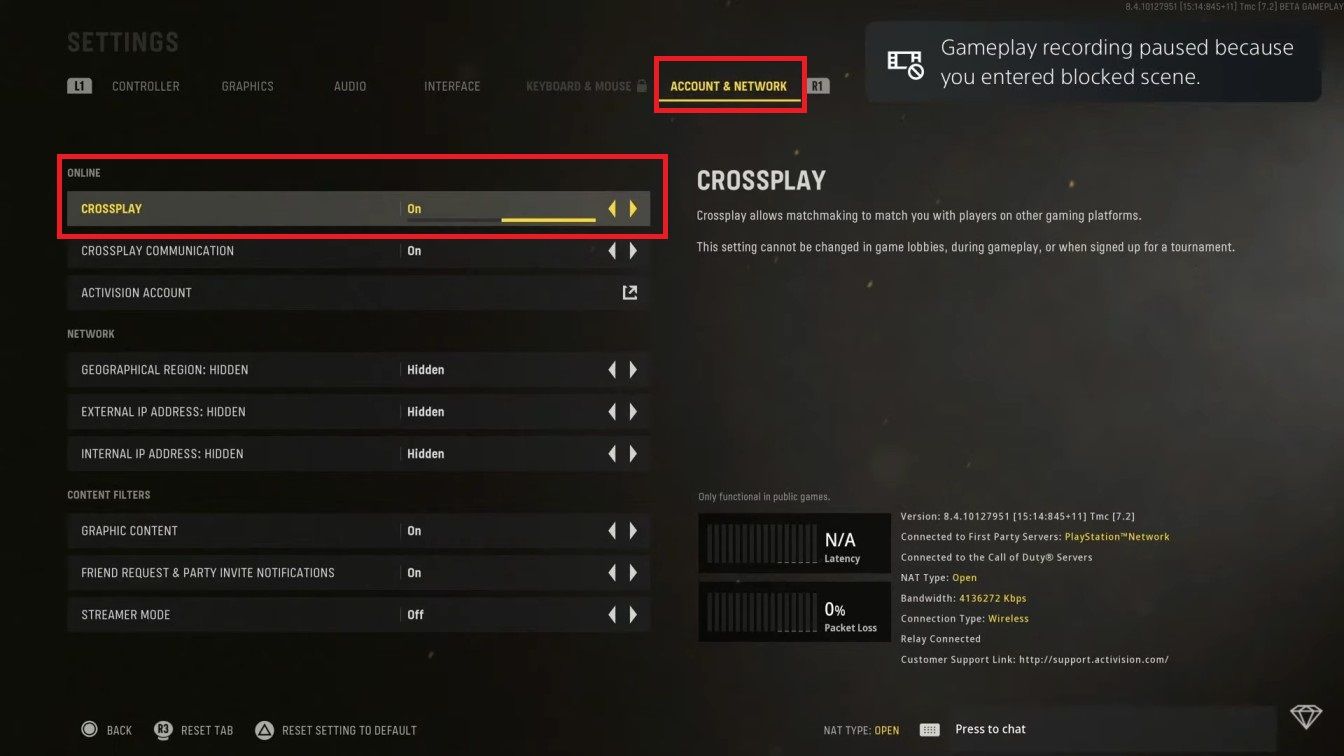
If you want to add friends for multiplayer you will need to:
- Open the Social tab (On the main screen of the game, press the F1 button to access the Social Menu. If you’re playing the game on the PlayStation, press Triangle or the Y if you’re on Xbox.)
- Select the Friends tab.
- On PC you just need to press “X” on keyboard (designated button located under friends tab for other platforms) in the friends tab to add friends. Enter their ID after selecting Activision account in the Search Friend Box drop down list.
