GTA 5 is set in San Andreas, a place with many manmade and natural structures and elements. Talking about natural elements, a prominent one in San Andreas is water bodies. There might be times you will need to jump off a bridge or a boat to swim away from danger, and it will be funny but annoying to dive in only to drown. That’s why in this article, we will show you how to swim up in GTA 5.
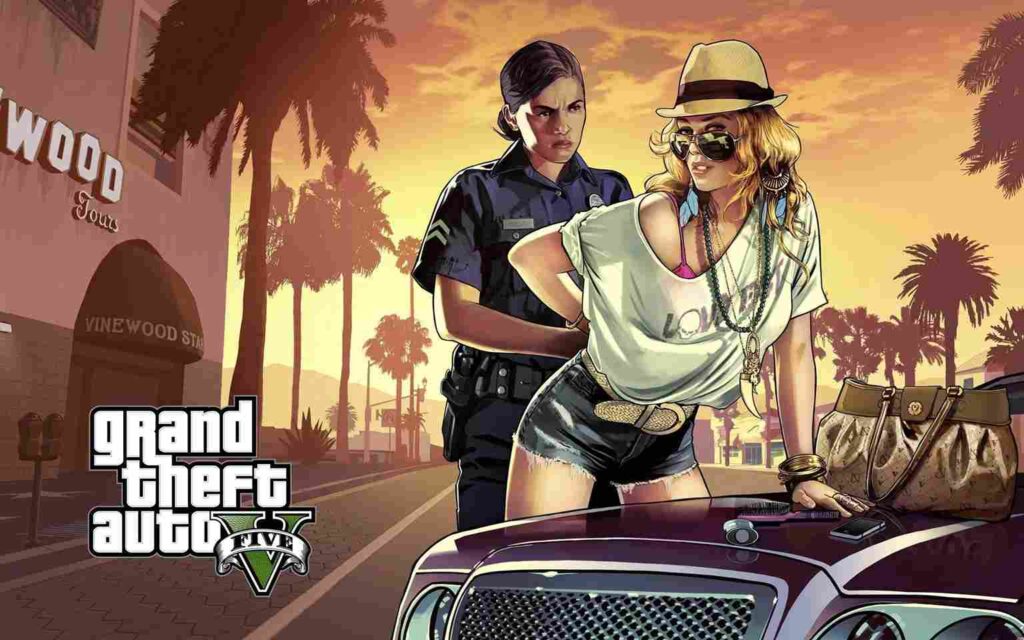
GTA 5 is available on a wide range of platforms including PC, PS3, PS4, PS5, Xbox One, Xbox 360, and Xbox X/S series. These platforms have different control configurations, so we will break down how to swim up in GTA 5 for PC, Xbox, and PS gamers.
GTA 5: How to Swim Up (PC, Xbox, PS4, PS5)
By now you must have obviously located a body of water. San Andreas is surrounded by water, so if you keep going in one direction far enough, you will eventually get to the ocean. Swimming up in Grand Theft Auto 5 is not as hard as it might sound, mainly because you will simply use direction and running. Here’s how to go about it.
For PC
To swim up or swim generally in GTA 5 PC version, simply walk into the water body and continue walking till it gets to swimming level, then follow these steps.
1) Press the Shift key to swim while using the S key to swim up if you have gone deep enough. This is because your controls are inverted when you are underwater
2) You can also press the Space key to dive in if you want to.
3) The WASD keys can be used to go forward, left, backward, and right respectively.
4) The direction keys on your PC keyboard also serve for swimming directions when you are in the water. So, press the Shift key and the left direction key if you want to make a left turn, the right direction key for a right turn, and so on.
For Xbox
GTA 5 gamers playing on Xbox consoles can swim up by following the steps given below.
1) First, dive into the water body using the RB button, then push the left analog stick downward and press the A button to swim up.
2) You can also push the left analog stick upward to dive deep, which is very useful if you are trying to conceal yourself underwater.
For PS
PlayStation players playing GTA 5 can use the PS controller to swim up as well.
1) First of all, you will have to dive into the water using the R1 button on your controller, then push the left analog downward while pressing the X button to swim up.
2) You can then use the left analog and direction buttons to swim forward, left, right, or turn back.
Pro tip: always check on your health status bar to know if to slow down or get out while swimming. Kindly share this article with friends, and stay in touch with Vabsaga for more updates.
